Information Technology Reference
In-Depth Information
This is a simple example of how you can map metadata from external to internal fields.
This can be extended in a production scenario as you build up your own custom metadata
groups and watch folders or scans. Graphic artists can enter metadata quickly and easily
for the file in the application they are using, as you have seen for Aperture and Photoshop.
This will save them from having to re-enter metadata in Final Cut Server.
With two-way mapping you can take advantage of this the other way: A user could enter
metadata for an asset in Final Cut Server that could then be exported to be used by a
graphic artist who is able to view the metadata in his or her graphics application.
NOTE
Tw o - w a y m a p p i n g d o e s n o t a l t e r t h e o r i g i n a l f i l e ; t h e m e t a d a t a i s o n l y
embedded upon export.
In the previous examples, you've seen how metadata can be embedded into files and used
by Final Cut Server. Sometimes it's desirable to have the metadata for an asset exported as
a separate file, which might then be parsed by another application. Final Cut Server is able
to do this by using the Write XML response.
ADMIN
In this example you'll export an image and a corresponding XML file to an output loca-
tion. The export will occur when the Status field is changed to Export.
In the Finder, create a new directory named
Output
in /FCSvr/Leverage EIP.
1
2
Go to the Administration window. Choose Response from the pane on the left, and
click the Create button to make a new response.