Information Technology Reference
In-Depth Information
This should give you a fundamental understanding of how Final Cut Server can assist in
the workflow between editors and motion artists in an Xsan environment. Such a work-
flow can be extended by including additional responses that may do things such as send
notification emails to the relevant staff.
In some cases, you may want Final Cut Server to catalog the graphics or images that have
been created on users' machines using programs such as Aperture or Adobe Photoshop.
Each of these applications supports metadata in the file, and it's often very useful to have
that metadata added to Final Cut Server automatically.
Three of the common standards to store metadata in graphic files are IPTC, EXIF, and XMP.
The
IPTC Information Interchange Model
(IMM) standard was adopted in the early 1990s to
provide metadata fields in digital image files. IPTC fields are usually stored in the header
of a file. The model has been extended to include photo metadata. It can be embedded in
JPEG- or TIFF-formatted files.
The
Exchangeable Image File Format
(EXIF) is a standard used to describe metadata, most
commonly for digital cameras.
The
Extensible Metadata Model
(XMP) is a newer standard that was created by Adobe
Systems. It supports a wider variety of files and is extensible—it can accommodate
existing metadata schemas and can easily be extended with new ones. It can be used in
JPEG, JPEG 2000, GIF, PNG, TIFF, Adobe Illustrator, PSD, PostScript, and Encapsulated
PostScript as well as PDF and HTML.
Final Cut Server is able to read each of these standards, and can also understand metadata
in other file formats such as QuickTime. The metadata from these files can be seen in
Final Cut Server assets through a process called “mapping.”