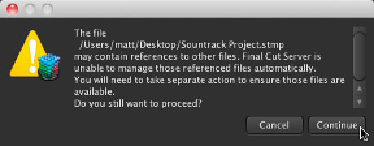Information Technology Reference
In-Depth Information
When uploading Motion, DVD Studio Pro, and Soundtrack Pro audio projects, Final Cut
Server may recognize the project files as bundles in order to manage them as a single asset.
During the upload process, you will see a message reminding you that Final Cut Server
will not automatically account for any media files that are not within that project file's
bundle.
In an Xsan environment, you can use Final Cut Server to ease collaboration between the
studio apps, leveraging the fact that the media used in the projects is stored on an edit-in-
place device (the Xsan) and is accessible to each Xsan client.
ADMIN
In this exercise you'll create a workflow to allow collaboration between an editor using
Final Cut Pro and a graphic artist using Motion. Usually, these people would be on sepa-
rate machines connected to an Xsan, but as in Lesson 6, you'll simulate the Xsan on one
machine by using a local directory as an edit-in-place device.
1
Open Finder and navigate to the /FCSvr/Leverage EIP directory. Create a new folder
at that level named
Motion
.