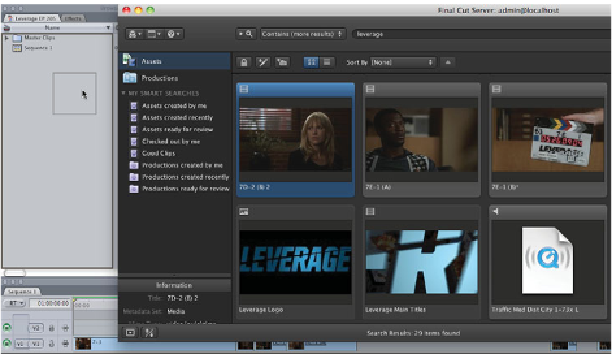Information Technology Reference
In-Depth Information
Open the Final Cut Server client application.
2
3
In the Assets pane, search for
Leverage
. Scroll down to the last 8 to 10 assets.
Note that the frames of some assets are a lighter gray than some others, which means
that they can be used immediately without caching. In this case, you're seeing the lighter-
gray frames because the asset is on your simulated Xsan edit-in-place device, Leverage EIP.
4
Arrange the windows as necessary so you can now drag a lighter-gray asset from Final
Cut Server directly to your Final Cut Pro Browser or Timeline.