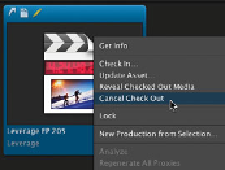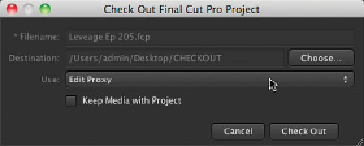Information Technology Reference
In-Depth Information
Choose Cancel Check Out from the shortcut menu.
2
Canceling checkout does not remove the copied assets. To recover some storage
space and to prepare for the next exercise, you will delete the current items in the
CHECKOUT folder.
In the Finder, delete all the contents from the CHECKOUT folder on your desktop.
3
Using Edit Proxies
For all the assets contained in a Final Cut Pro project, Final Cut Server will create ProRes
Proxy Edit Proxies. These are great for editing in an offline scenario, or on a laptop, as the
file sizes will be significantly smaller than the primary representations. However, the raster
size is maintained, and they offer excellent quality for an offline workflow.
1
Back in the client application, select the
Leverage EP 205
project file and check it
out again.
This time, in the Check Out window, choose Edit Proxy in the Use pop-up menu, and
then click Check Out.
2
3
Not every asset type has an Edit Proxy. If such assets are in your project, a dialog
opens, letting you know that some assets do not have Edit Proxies. Click Continue.