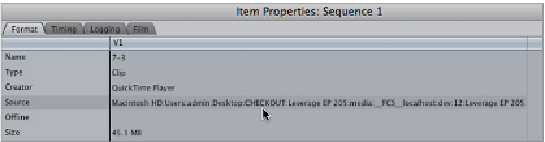Information Technology Reference
In-Depth Information
3
Open the
Leverage EP 205.fcp
project to confirm that the media files are referencing
this new location.
4
Right-click the first clip in the sequence and choose Item Properties > Format from
the shortcut menu.
Note that the source media file for the clip is referencing the media files inside the
CHECKOUT folder.
Click OK, save the project, and then quit Final Cut Pro.
5
Cancel Checkout
Yo u m a y f i n d a t s o m e p o i n t t h a t y o u a c c i d e n t l y c h e c k e d o u t t h e w r o n g p r o j e c t , o r a s i n
this exercise, you need to check out a Final Cut Pro project with Edit Proxies. You can
cancel a checkout without having to check the project back in.
In the client application, right-click the
Leverage EP 205
Final Cut Pro project file.
1