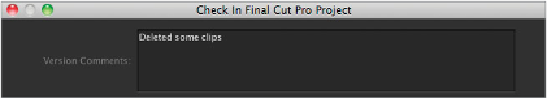Information Technology Reference
In-Depth Information
Enter
Deleted some clips
for Version Comments, and then click Check In.
9
When you check in the project, Final Cut Server reanalyzes the project file. The
device where the project file exists will be updated with the new copy, and the old
copy will be copied into the Versions system.
No new assets were created as no new media objects had been added to the project
while it was checked out.
If any media objects are added to a project while it's checked out, they will be uploaded
to the same device where the project exists. Each object will be cataloged as an asset,
and each will be added to the Final Cut Pro project asset as an element.
USER
If you're not connected to an Xsan, and the client that is using it doesn't have direct
access to the media, you have two ways to work with Final Cut Server. First, you can
work with the primary representations. In this scenario, the media files will be copied
from the source device and cached on the local machine.
The second option is to use Edit Proxies. The ProRes Proxy format provides some
significant size advantages while maintaining excellent quality.
Using Primary Representations and Caching Locally
If you check out a project and it contains media assets that are not on an edit-in-
place device, Final Cut Server will automatically cache the files on the client machine.
The location of this cache is determined in the Preferences window on the client
application.