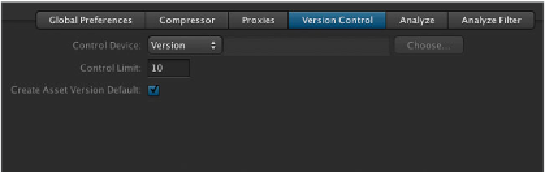Information Technology Reference
In-Depth Information
Now you'll check to see that versioning is enabled.
In the Preferences pane, click the Version Control tab, and ensure that the Create
Asset Version Default option is selected.
1
The Control Limit specifies the number of versions Final Cut Server will keep for an
asset. When that number is reached, the oldest version gets removed at each subse-
quent checkin.
2
Close the Administration window and log out of the client application.
Creating a Standard Local Device
Now you'll create a standard local device to show what happens when the client does
not have direct access to the media. The folder you will use for the device contains some
media items that will be scanned by Final Cut Server.
1
In the FCS_Book_Files folder on your desktop, locate the Leverage Local folder.
Drag the Leverage Local folder to the Macintosh HD/FCSvr folder.
2
3
Open System Preferences, select the Final Cut Server pane, and then authenticate.
Click the Devices button and click the Add (+) button to add a new device.
4
5
In the Device Setup Assistant, select Local and click Continue.
Enter
Leverage Local
for Device Name and navigate to the Leverage Local folder.
Click Continue.
6