Information Technology Reference
In-Depth Information
16
Double-click the Evergreen production thumbnail.
Final Cut Server allows you to create productions within productions. For example,
you can create episodic folders within a show's production folder. Or you can create
folders to collect similar asset types.
17
Click the New Production folder.
18
From the Metadata Set pop-up menu, choose Show and title the production
Evergreen
Audio.
Click Save Changes.
Don't forget to refresh the info window to see the new production folder.
19
Drop the three audio files into the Evergreen Audio folder.
Yo u c a n d o u b l e - c l i c k a s u b f o l d e r t o s e e i t s c o n t e n t s . U s e t h e b a c k a r r o w
(upper-left corner of the window) to navigate back to the parent folder. Final Cut
Server allows folders inside subfolders, which means you can micromanage the
folders to your heart's content.