Information Technology Reference
In-Depth Information
Final Cut Server assigns the following icons to assets depending on their type:
Video clip
Still image
Other file type
Audio
Final Cut Pro project
In some cases, you may see one or more additional icons to the right of the identifying
icon that visually describe the state of the asset.
Asset is
locked by you
Asset is checked
out by you
Asset is archived
Asset is locked
by another user
Asset is checked
out by another user
USER
The Final Cut Server client application has limits on the maximum number of results that
are returned and the maximum number of results per page.
To c h a n g e t h e s e a n d o t h e r s e t t i n g s , c h o o s e P r e f e r e n c e s f r o m t h e S e r v e r p o p - u p m e n u i n
the upper-left area of the client application window.
If you select the “Remember last search” checkbox, the next time you log in, Final Cut
Server will automatically display the last search you performed.