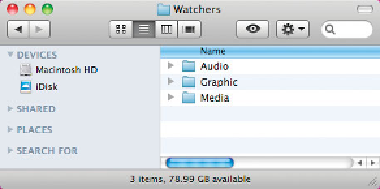Information Technology Reference
In-Depth Information
In another Finder window, open the folder containing the Macintosh HD/FCSvr/
Wa t c h e r s f o l d e r.
3
Drag the
Wing Flaps 1
file into the Audio folder.
4
5
In the client application, open the Search All Jobs window to monitor the progress of
the watcher.
After a few moments, you'll notice that the file is copied to the Library device.
6
Drag the
AQE End Card 4 (Rasterized)
file to the Graphic folder.
Again, notice in the Search All Jobs window that the file has been copied to the
Library device.
7
Drag the
SR0512 009 Iyoukeen
file to the Media folder and see that the file has been
copied to the Library.
8
Refresh the Asset pane to verify that all three assets have been added to the catalog.
Fortunately, watching these folders and adding their contents to the catalog was not
the only response action you assigned.