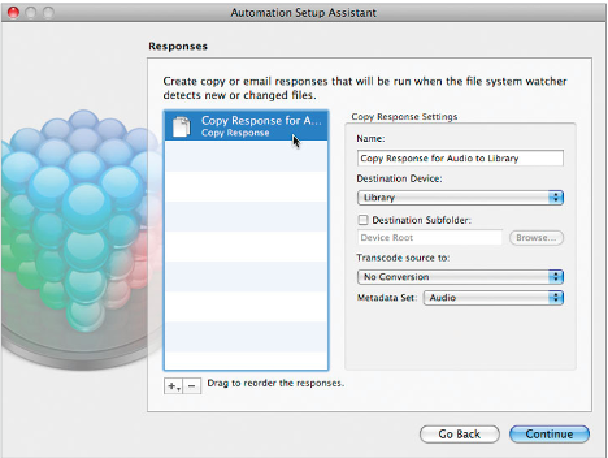Information Technology Reference
In-Depth Information
Click Continue.
9
In the next dialog, you'll define the responses that Final Cut Server will do to the
discovered files.
10
Click the Add (+) button in the bottom left of the dialog, and choose Copy Response.
Choose Library from the Destination Device pop-up menu, and choose Audio from
the Metadata Set pop-up menu. Later we'll talk about transcoding with watchers, but
for now you'll leave Transcode set to No Conversion.
11
Click the Add (+) button in the bottom-left corner and choose Delete Response.
You can reorder the responses by dragging them, but make sure that your
delete response is the last response in the list.