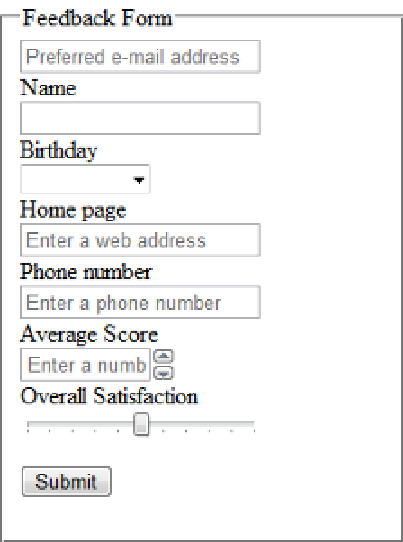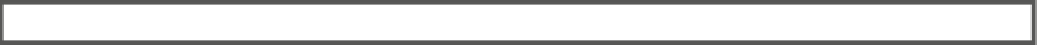HTML and CSS Reference
In-Depth Information
6.
save your changes and press F5 to debug. Go to the Feedback page and the page
should look like Figure
3-14
.
Figure 3-14.
The updated raneg control
Using Open Source Extensions
So far you have created two editor templates that are based on custom helper methods and four simple templates
based on the
TextBox()
method. However, you will likely need quite a few other templates beside these. Before
you spend all that time implementing them you might be wondering if someone else has already done this for
you? Well, the answer is yes.
There are a lot of third-party libraries and tools that are available to you. Visual Studio provides a package
manager called NuGet that makes it easy to find, download, install, and manage these third-party packages. I'll
show you how to use NuGet to install a package of editor templates so you don't have to write them yourself. Of
course, now that you know how to write your own, feel free to do so if any of these don't work quite like you want
them to.
eXerCISe 3-7. INStaLLING eDItOr teMpLateS
1.
When the third-party package is installed, it will not overwrite any existing
templates. so before you begin, you'll need to delete the existing editor templates.
Delete all of the files in the EditorTemplates folder except for
Range.cshtml
(the
third-party package does not include this template).
2.
in Visual studio, with the Chapter
3
project still open, select these links from the
menu: Tools ➤ library Package Manager ➤ Manage nuGet Packages for solution.