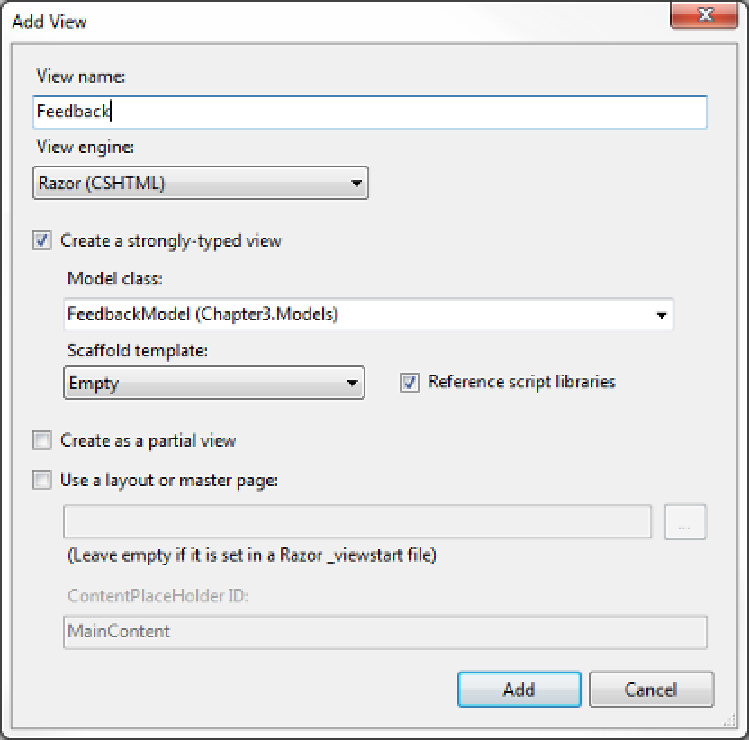HTML and CSS Reference
In-Depth Information
eXerCISe 3-2. DeSIGNING the INItIaL FeeDBaCK FOrM
1. in the solution Explorer, expand the Views folder. Right-click the Home folder
and select the Add ➤ View links. Enter the name
Feedback
, select the “Create
a strongly-typed view” check box, and select the
FeedbackModel
as shown in
Figure
3-7
. Again, make sure the Razor view engine is selected.
Figure 3-7.
Creating the Feedback view
2. The new view is generated with a single empty
div
. Enter the code shown in bold
from listing 3-3. This code includes an input control for the
Email
property using the
EditorFor()
method.
Listing 3-3.
Defining the initial form
@model Chapter
3
.Models.FeedbackModel
@{
Layout = null;
}