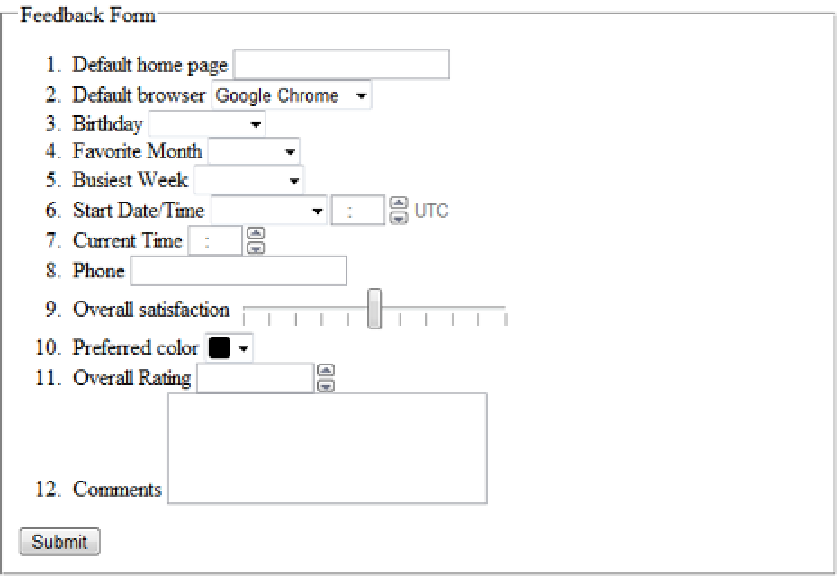HTML and CSS Reference
In-Depth Information
<asp:Label ID="lblRange" runat="server"
AssociatedControlID="Range">Overall satisfaction</asp:Label>
<asp:TextBox runat="server" ID="Range" TextMode="Range"
Width="200" Height="30"></asp:TextBox>
</li>
<li>
<asp:Label ID="lblColor" runat="server"
AssociatedControlID="Color">Preferred color</asp:Label>
<asp:TextBox runat="server" ID="Color" TextMode="Color"></asp:TextBox>
</li>
<li>
<asp:Label ID="lblScore" runat="server"
AssociatedControlID="Score">Overall Rating</asp:Label>
<asp:TextBox ID="Score" runat="server" TextMode="Number"
MaxLength="1"></asp:TextBox>
</li>
<li>
<asp:Label ID="lblComments" runat="server"
AssociatedControlID="Multi">Comments</asp:Label>
<asp:TextBox runat="server" ID="Multi" TextMode="Multiline"
Rows="5" Columns="30"></asp:TextBox>
</li>
</ol>
<asp:Button ID="Submit" runat="server" CommandName="Submit" Text="Submit" />
</fieldset>
5.
Save the changes and press F5 to display the new page in the browser. The
feedback form as rendered by the opera browser is shown in Figure
2-13
.
Figure 2-13.
The initial feedback form