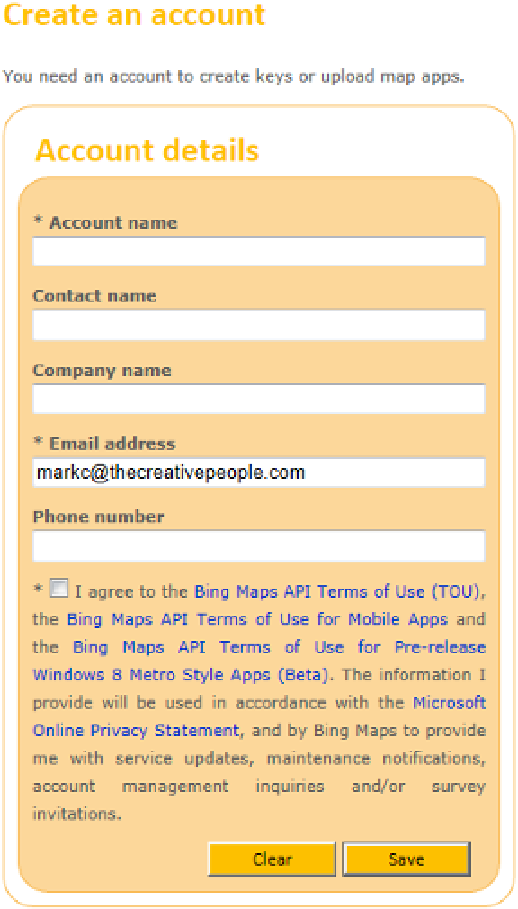HTML and CSS Reference
In-Depth Information
Figure 12-6.
The Create an account page
4.
Enter an account name. This is just for you to identify it if you have multiple
accounts; Testing is fine. The e-mail address should default in from your Windows
live account. Make sure you select the check box agreeing to the terms of use. Click
the Save button to create the account.
5.
The “Maps Account Center” page, shown in Figure
12-7
, should then be displayed
showing your account details. Click the “Create or view keys” link on the left side of
the page.