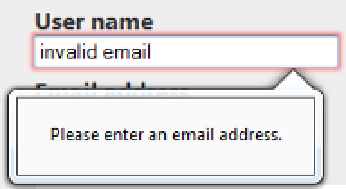HTML and CSS Reference
In-Depth Information
Figure 2-4.
The invalid email message in Firefox
Figure 2-5.
The invalid email message in Opera
Using the Page Inspector
For this example, I used Google Chrome as my browser. If you want to use a different browser, you can select it
from the dropdown list in the menu as shown in Figure
2-6
.
Figure 2-6.
Selecting the browser to use for debugging
■
This dropdown list automatically includes all of the browsers that are currently installed. You don't have to
do anything to add them. If you install a new browser, you will need to restart Visual Studio before it will be included
in the list. If you use Internet Explorer the browser will be more integrated with the debugger. For example, when
you close the browser, Visual Studio will automatically stop debugging. However, when testing HTmL5 support you'll
need to use other browsers in addition to IE.
Tip