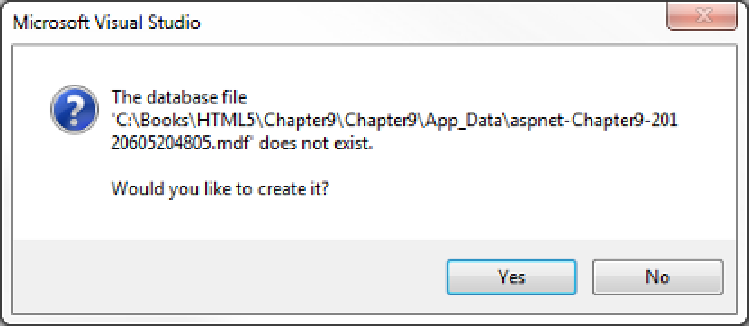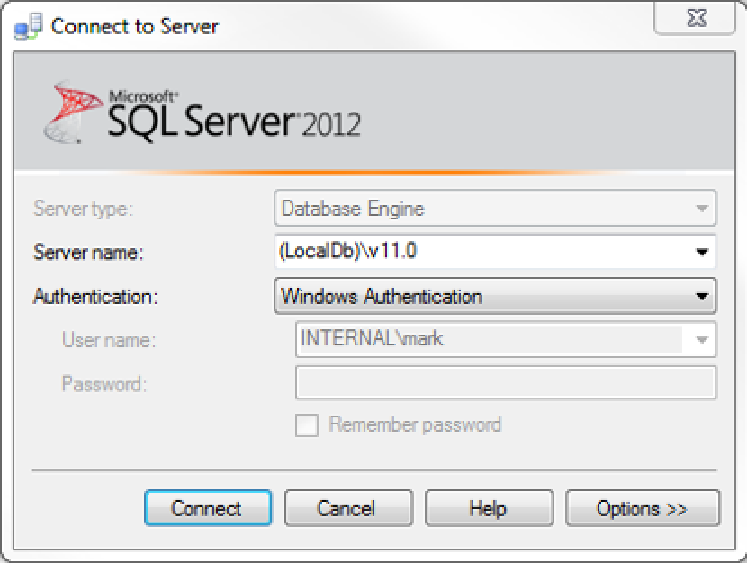HTML and CSS Reference
In-Depth Information
Figure 9-6.
Creating the SQL database
3.
This will create a blank database with the name like
aspnet-Chapter
9
- <
datetime>
.
Now you'll add the
State
table and populate it. From the SQl menu, select the
Transact-SQl Editor ➤ New Query links.
4.
The “Connect to Server” dialog box shown in Figure
9-7
will be displayed. Click the
Connect button to login to the database server.
Figure 9-7.
Authenticating with SQL Server