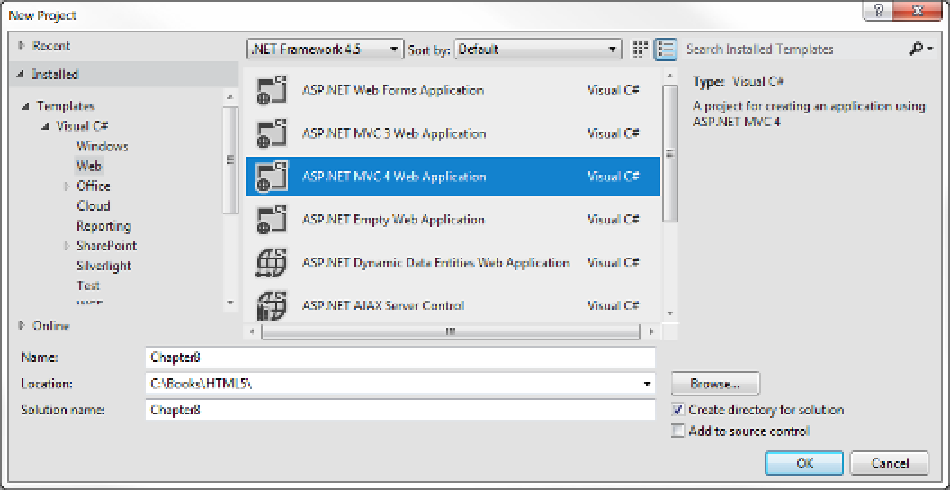HTML and CSS Reference
In-Depth Information
Figure 8-1.
Creating the Chapter
8
project
2.
In the second dialog select the Basic project template and make sure the Razor view
engine is selected.
3.
Right-click the Controller folder in the Solution Explorer and select the
Add ➤ Controller links. Enter the name
HomeController
and select the Empty MVC
Controller template. Click the Add button to create the controller.
4.
Right-click the Views folder and select the Add
➤ New Folder links. Enter the name
Home
.
5.
Right-click the new Home folder and select the Add
➤ View links. In the Add View
dialog box, enter the name
Index
, make sure the Razor view engine is selected, and
unselect all the check boxes as shown in Figure
8-2
.