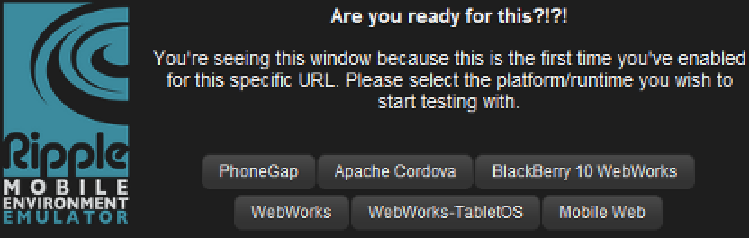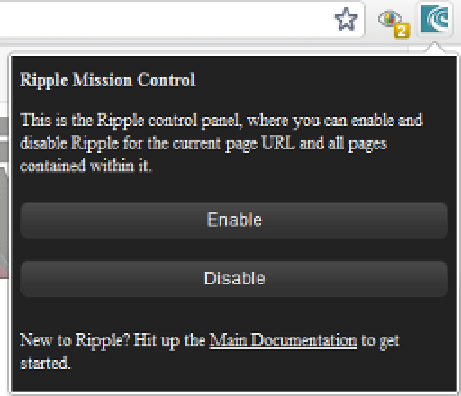HTML and CSS Reference
In-Depth Information
Once you have installed the add-on, use the Chrome browser and enter the URL of the Chapter
4
web site.
On the right-hand corner, there is a button that is used to start the emulator. Click this button and then click the
Enable button as shown in Figure
6-6
.
Figure 6-6.
Enabling the Ripple emulator
This will display the current page using the emulator mode. The first time you start Ripple for a specific URL,
you'll see the prompt shown in Figure
6-7
. Click the “BlackBerry 10 WebWorks” button to choose this platform to
emulate.
Figure 6-7.
Selecting the desired platform
Your web page on the BlackBerry 10 device should look like Figure
6-8
.