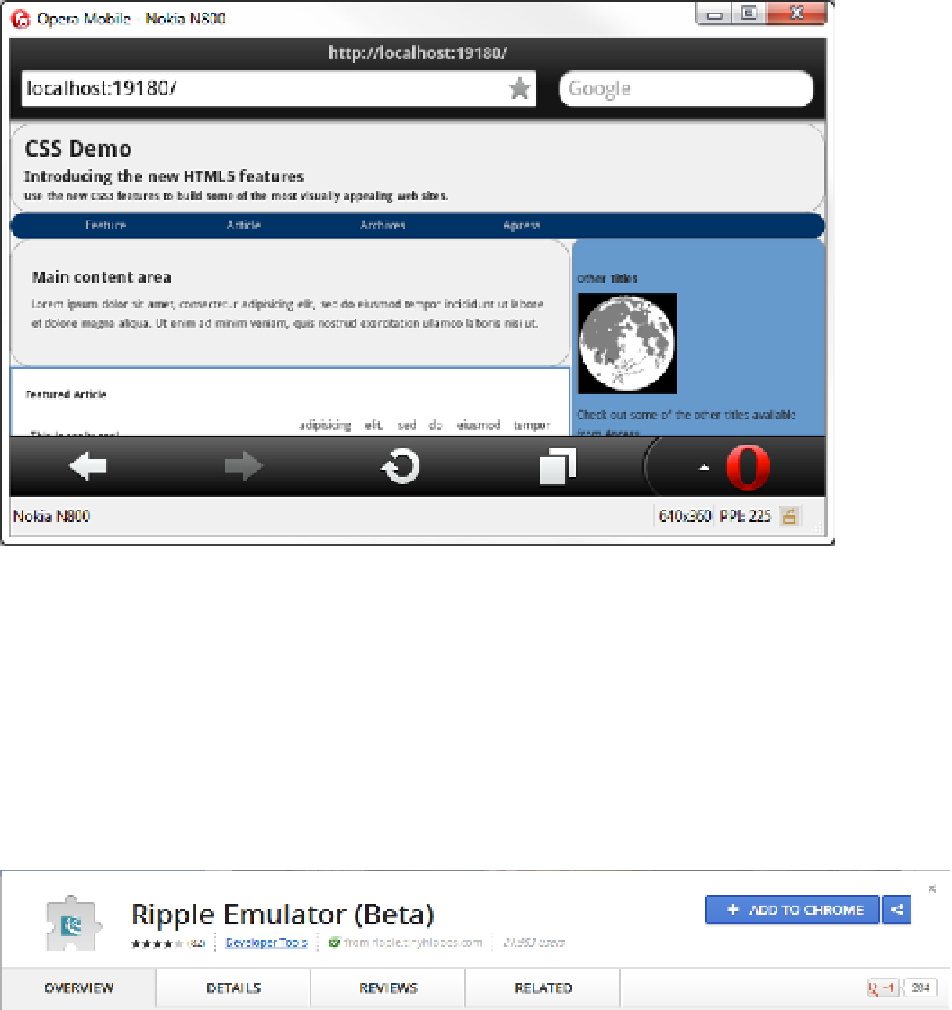HTML and CSS Reference
In-Depth Information
Figure 6-4.
Emulating the Nokia N800
Installing Chrome Ripple
Emulating a mobile device on Chrome and Firefox requires a different approach by using add-ons to the desktop
browser. When using the emulators you are essentially using the desktop browser with some add-on functionality
to simulate the device's form factor.
Start the Chrome desktop browser and go to this site:
http://ripple.tinyhippos.com/download
.
This will
display the Ripple page. Click the “Add to Chrome” button and follow the instructions to install this.
Figure 6-5.
The Ripple emulator download page