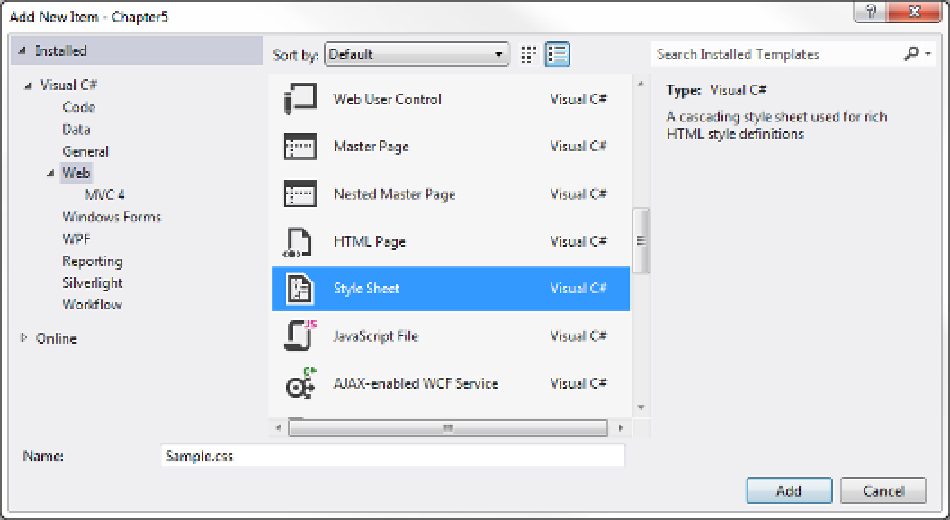HTML and CSS Reference
In-Depth Information
</head>
<body>
<header>
<h1>Web Workers Demo</h1>
</header>
<div>
<textarea id="output"></textarea>
</div>
<form id="control" method="post" action="">
<input id="create" type="button" class="button" value="Create Worker"
onclick="createWorker()"><br>
<input id="send" type="button" class="button" value="Send Message"
onclick="sendWorkerMessage()">
<input id="message" type="text" class="text" value="Hello, World!"><br>
<input id="kill" type="button" class="button" value="Close Worker"
onclick="closeWorker()">
</form>
</body>
</html>
5.
From the Solution Explorer, right-click the Content folder and select the
Add ➤ new item links. Select the Web category and then select the Style Sheet item
and enter
Sample.css
for the file name as shown in Figure
5-4
. Click the Add button
to create the file.
Figure 5-4.
Adding the Sample.css style sheet