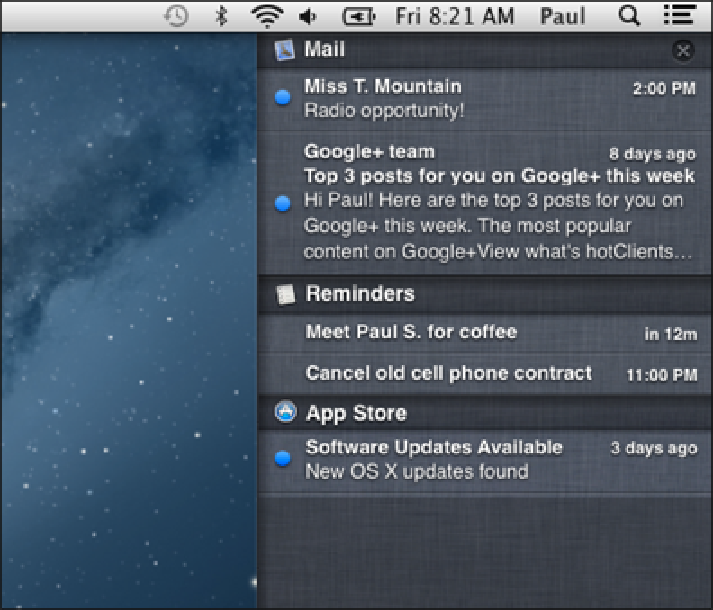Information Technology Reference
In-Depth Information
4.20
Open the Notification Center to see your most recent notifications.
Here's how to configure app notifications:
1. In the Dock, click System Preferences.
The System Preferences window appears.
2. Click Notifications.
The Notifications preferences appear.
A quicker way to get to the Notifications preferences is to open the Notification Center (swipe two fingers left from the
right edge of the trackpad) and then click the gear icon that appears at the bottom of the Notification Center.
3. Click the app you want to customize.
The app notification settings appear. Figure 4.21 shows the set-
tings for the Calendar app. Note that not all apps support all possible settings.