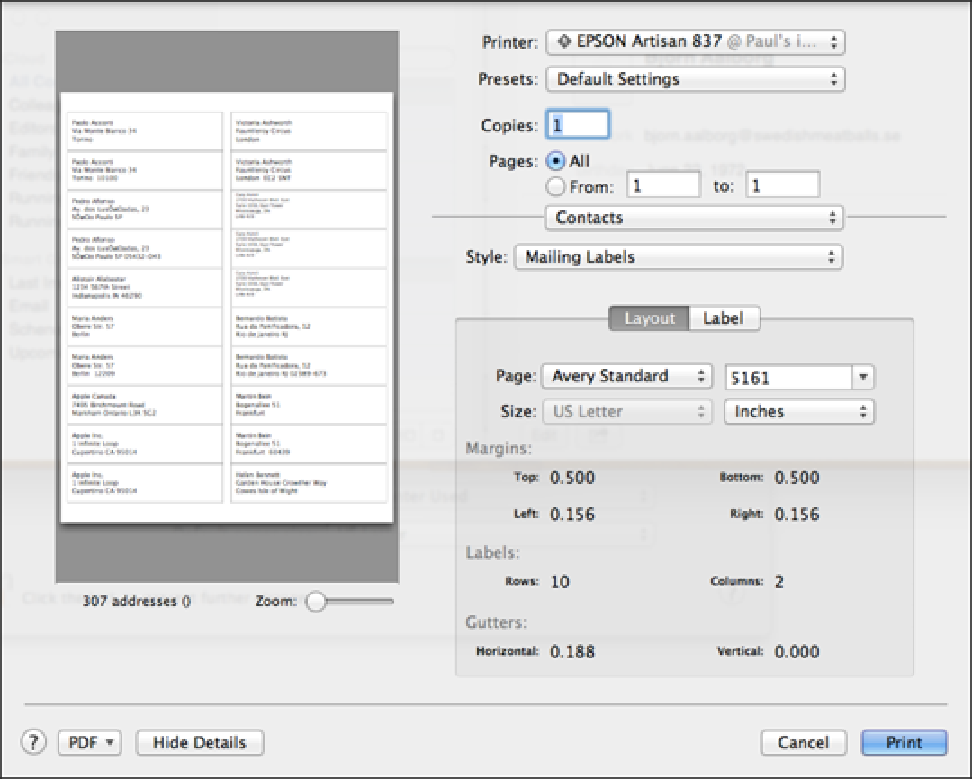Information Technology Reference
In-Depth Information
4.11
Choose Mailing Labels in the Style list to configure your labels.
6. Use the controls in the Label tab to configure the contact address labels.
7. In the Layout tab, use the two Page lists to select the type of mailing labels you're using.
8. Insert the mailing labels into your printer according to the printer's instructions.
9. Click Print.
Contacts prints the mailing labels.
Managing Your Appointments
When you meet someone and ask, “How are you?” the most common reply these days is a short one: “Busy!”
We're all as busy as can be, and that places-to-go-people-to-see feeling is everywhere. All the more reason to
keep your affairs in order, and that includes your appointments. MacBook Air comes with a program called Cal-
endar that you can use to create items called events, which represent your appointments, meetings, conferences,
and other future activities. Calendar acts as a kind of electronic personal assistant, leaving your brain free to
concentrate on more important things.
Setting up a meeting with a contact