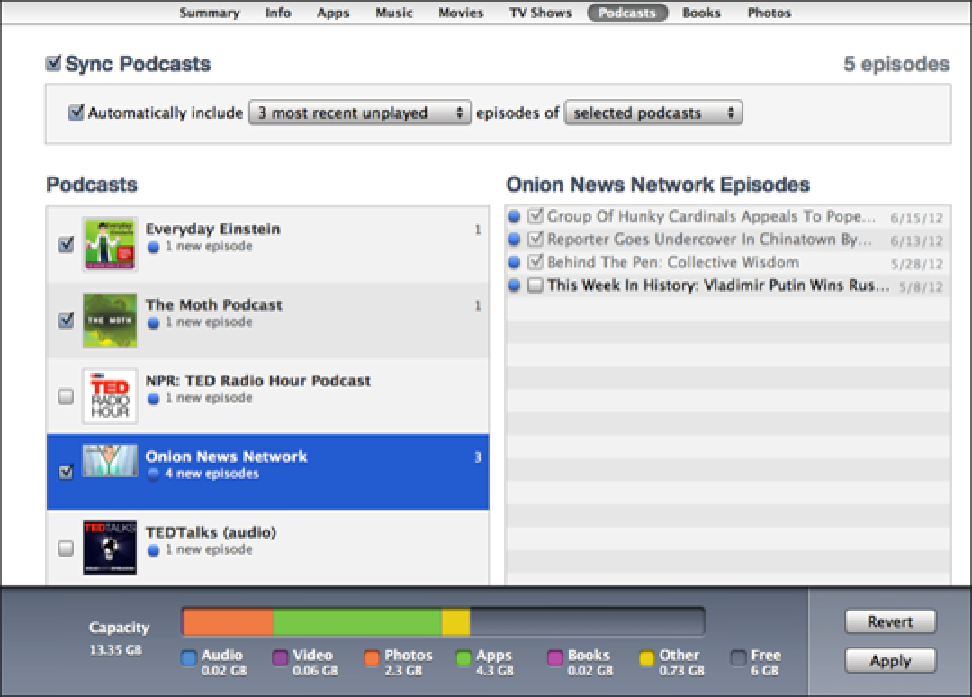Information Technology Reference
In-Depth Information
To mark a podcast episode as unplayed, in iTunes choose the Podcasts library, right-click the episode, and then choose
Mark as New.
3.6
To synchronize specific podcasts, choose the selected podcasts option and then select the check boxes for each podcast
you want to synchronize.
Synchronizing photos
If your device can display photos (and all new iPods, iPads, and iPhones can), you can use iTunes to synchron-
ize photos between your device and either your Pictures folder or iPhoto. Note that Apple supports a number of
image file types — the usual TIFF and JPEG formats that you normally use for photos, as well as BMP, GIF,
JPG2000 or JP2, PICT, PNG, PSD, and SGI.
If you use MacBook Air to process a lot of photos and you want copies of some, or all, of them on your device,
follow these steps to synchronize them:
1. In iTunes, click your device in the Devices list.
2. Click the Photos tab.
3. Select the Sync Photos from check box and choose an option from the pop-up menu.
In the Sync
Photos from list, you have three choices:
•
Pictures.
Choose this item to sync the images in your Pictures folder.
•
Choose folder.
Choose this command to sync the images contained in another folder.