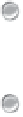Information Technology Reference
In-Depth Information
So which method should you choose? That depends on a number of factors, including price, performance, com-
patibility, and data sharing.
You should dual-boot OS X and Windows if
Your budget is tight.
Apple's Boot Camp dual-boot software comes free with OS X 10.5 or later, whereas
many of the third-party virtualization programs are commercial products that you have to pay for.
You want maximum performance.
Dual-booting into Windows means that Windows gets to use all of the
MacBook Air's hardware resources, particularly the memory and processor. This means that Windows running
on the MacBook Air is just as fast as Windows running on a comparably equipped PC. Virtual machines share
RAM and the processor with OS X, so Windows performance suffers a bit as a result.
It's important to note that the performance hit when Windows is running in a virtual machine isn't onerous. That is,
Windows runs at perhaps 80 to 90 percent of its top speed when it runs in a virtual machine.
You want maximum compatibility.
Dual-booting into Windows means that Windows gets direct access to
the MacBook Air's hardware components, so Windows should recognize most if not all of those components
and install the appropriate device drivers to work properly with them. When Windows is running in a virtual
machine, however, it often installs only generic drivers for the virtual devices, and it may not recognize any oth-
er hardware on the system.
On the other hand, you should use virtualization to run Windows if
You want easier access to Windows.
Having to reboot your MacBook Air every time you need to use Win-
dows is a major hassle. With virtualization, however, you can make Windows available all the time, and you
can switch between OS X and Windows as easily as you can switch from one running application to another.
You want to run other versions of Windows.
The OS X Mountain Lion version of Boot Camp supports
only Windows 7 Home Premium, Professional, and Ultimate. Most virtualization applications support these
Windows 7 versions as well as older versions such as Windows Vista and Windows XP.
Officially, the Mountain Lion version of Boot Camp only supports Windows 7, but you can also use it to install Win-
dows 8 or Windows 8 Pro.