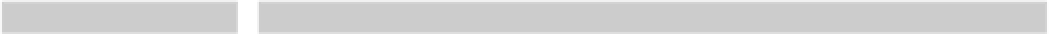Information Technology Reference
In-Depth Information
Press the spacebar and then click an object to capture an image of that
object
Shift+ +4
Use the keyboard shortcuts in Table B.7 to control the playback of music and other media in iTunes.
Table B.7 iTunes Playback Shortcuts
Shortcut
Description
Return
Start playing the chosen song
Spacebar
Pause/Play the current song
Option+ +Right ar-
row
Fast-forward the current song
Option+ +Left arrow Rewind the current song
Right arrow
Skip to the next song
Skip to the beginning of the current song; press again to skip to the previous
song
Left arrow
Option+Right arrow
Skip to the next album
Option+Left arrow
Skip to the previous album
Increase the volume
+Up arrow
+Down arrow
Decrease the volume
Option+ +Down ar-
row
Mute/unmute the volume
+E
Eject an audio CD