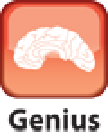Information Technology Reference
In-Depth Information
After you connect your external display, you should calibrate the display so that the colors of images appear correctly.
To calibrate a display, open its display preferences, click the Color tab, and then click Calibrate. This launches the
Apple Display Calibrator Assistant, which takes you step by step through the calibration process.
3. Click the Arrangement tab to select the external display mode.
• To turn on video mirroring, select the Mirror Displays check box, shown in Figure 1.11.
• To turn on extended desktop mode, deselect the Mirror Displays check box.
4. If you turned on extended desktop mode, use the objects in the Arrangement tab to configure the
screen layout (see Figure 1.11).
To set the relative screen positions, click and drag the screen icons to the
positions you prefer. To set the location of the menu bar, click and drag the white strip to the screen you
prefer.
1.11
Use the objects in the Arrangement tab to configure the screen layout in extended desktop mode.
Connecting MacBook Air to Another Mac