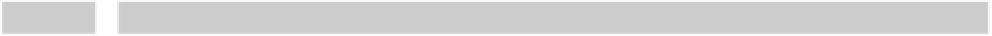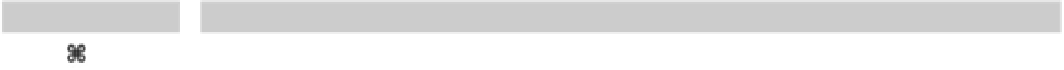Information Technology Reference
In-Depth Information
Appendix B: MacBook Air
Shortcut Keys
Although MacBook Air was built with the mouse in mind, it comes with lots of keyboard shortcuts. These can
save you time and make many operations easier and faster. The sections in this appendix summarize the most
useful MacBook Air keyboard shortcuts.
Start-up Shortcuts
Table B.1 details shortcuts you can use for alternate booting techniques.
Table B.1 Start-up Shortcuts
Shortcut Description
C
Press and hold to boot from the inserted CD or DVD
T
Press and hold to invoke FireWire Target Disk mode
Option
Press and hold to display the Startup Manager
Shift
Press and hold before the Apple screen comes up to boot into Safe Mode
Shift
Press and hold after the Apple screen comes up but before login to bypass login items
Shift
Press and hold after login to boot into Safe Login Mode
Restart and Shutdown Shortcuts
Table B.2 gives you some different options for the various dialogs you see when you restart or shut down your
MacBook Air.
Table B.2 Restart and Shutdown Shortcuts
Shortcut
Description
Shift+ +Q
Log out (with confirmation dialog)
Option+Shift+
+Q
Log out (without confirmation dialog)
Control+Eject
Display the Restart/Sleep/Shut Down confirmation dialog