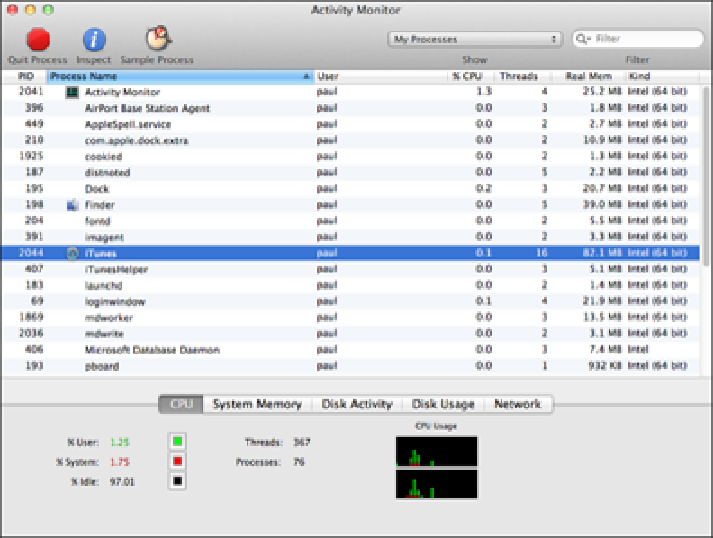Information Technology Reference
In-Depth Information
12.6
To quit a process, choose it in Activity Monitor and then click Quit Process.
4. Click Quit Process.
Activity Monitor asks you to confirm.
5. Click Force Quit.
Processes used by the system itself usually appear as Root in the User column of the Activity Monitor. These processes
are critical to the functioning of your Mac, so don't quit any of them or you might lock up your machine.
Solving Program Problems
Almost everything you do on MacBook Air requires a program, so you can't do much if one refuses to run,
either because it crashes or refuses to open in the first place. The next couple of sections offer some solutions to
these program woes.
A program crashes
One of the more frustrating Mac experiences is to be merrily working away in an application when, out of the
blue, the program simply disappears from the screen. Apple says that the application “quit unexpectedly,” but
the rest of us call this a good old-fashioned program crash.