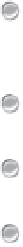Information Technology Reference
In-Depth Information
Connecting Thunderbolt Devices
Connecting external devices to a computer has always suffered from two problems: speed (or lack thereof) and
inconvenience. The speed issue is an ancient one, and interface designers have been slowly increasing the pace
at which various technologies transfer data. For example, USB has gone from a pokey transfer rate of 12 mega-
bits per second (Mbps) in version 1.0, to 480 Mbps in 2.0, and 5 gigabits per second (Gbps) in 3.0. Similarly,
FireWire has gone from 400 Mbps in FireWire 400 to 800 Mbps in FireWire 800.
The convenience issue is more complex:
Compatibility.
Although newer interface standards are usually backward-compatible with earlier standards,
devices designed for the old standard often require an adapter. For example, adding a FireWire 400 device to a
FireWire 800 port requires a FireWire 800-to-400 adapter cable.
Connections.
Interface connections can be maddeningly inconsistent. USB is the main villain here, with le-
gions of different device-side connectors, including Micro, Mini, Standard-A, Standard-B, and so on.
Driver support.
Device driver support can be shaky, particularly with newer technologies. For example,
USB 3.0 devices often lack the drivers required to take full advantage of the interface's new features.
Port availability.
This can be problematic, depending on the computer. This is particularly true on the
MacBook Air, which includes just two USB ports and no FireWire ports. On many computers, particularly note-
books, if you need to connect multiple external devices, you often need to use a hub.
Compare all this with the current state of the art in
internal
device connections: PCI Express. This interface is
widely used (all Macs, including MacBook Air, use PCI Express internally), it's blazingly fast (up to 16 Gbps),
and device drivers are easy to come by.
The performance and convenience gap between internal and external connections has never been more of a con-
cern because nowadays we're not just connecting keyboards and mice: We're adding peripherals such as extern-
al hard drives, RAID arrays, Ethernet cards, and video capture devices that scream for as much throughput as
you can give them. What the world needs is an external device interface that's both super fast and super con-
venient.
Welcome, then, to the world of Thunderbolt. Developed by both Intel and Apple, Thunderbolt effectively com-
bines both PCI Express and Apple's Mini DisplayPort display technology (which I discuss in more detail in the
next section):
Speed.
Thunderbolt offers two data channels, each of which supports 10 Gbps throughput.
Flexibility.
Thunderbolt supports not only data transfer components, such as hard drives and video capture
devices, but also high-resolution displays.
Compatibility.
A Thunderbolt port is the same size and shape as a Mini DisplayPort (see Figure 1.1), so
devices designed for Mini DisplayPort, such as the Apple LED Cinema Display, can plug right in. Similarly, ad-