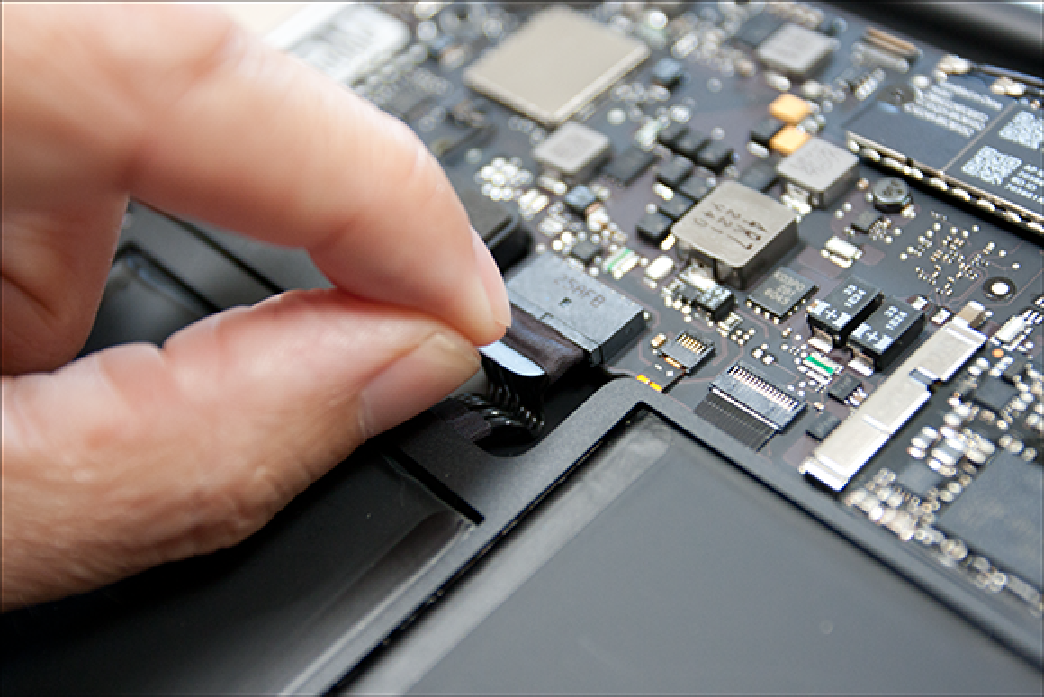Information Technology Reference
In-Depth Information
9.7
Lift up the battery and then use the plastic tab to pull out the battery connector.
Working with a first- or second-generation MacBook Air
If you have a first- or second-generation MacBook Air and you have a replacement MacBook Air battery, fol-
low these steps to install it:
1. If MacBook Air is still running, choose Apple
→
Shut Down and then click Shut Down to turn it off.
2. Unplug the power cable and anything else connected to MacBook Air.
3. Turn MacBook Air upside down and place it on a flat, clean surface.
4. Touch something metal to ground yourself.
5. Use a #00 Phillips screwdriver to remove the ten screws on the bottom of the MacBook Air case.
Figure 9.8 shows the location of these. Note the locations of the different-length screws.