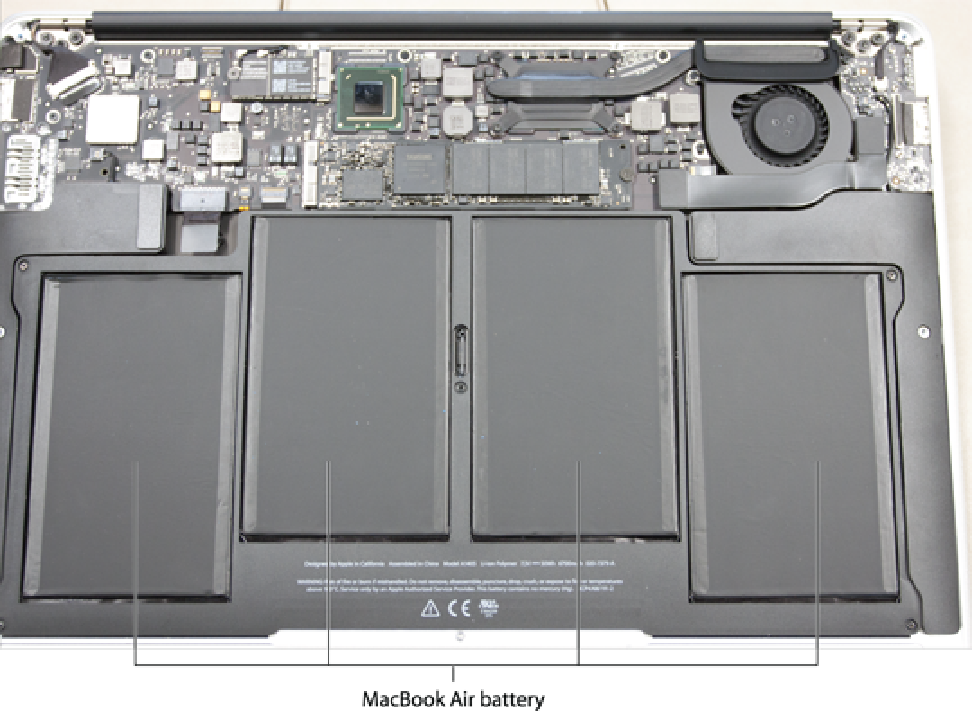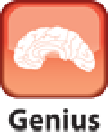Information Technology Reference
In-Depth Information
9.1
MacBook Air's lithium-polymer battery.
If you just bought your MacBook Air, run it on AC power at first until the battery is fully charged. You'll know the
battery is charged when the light on the AC power adapter's connector turns from orange to green. Let MacBook Air
run fully charged for at least two hours, and then cycle the battery as described later in this chapter.
Tracking Battery Usage
When you make the switch from AC to battery with MacBook Air, it's vital to keep an eye on the battery status.
Your biggest concern is to prevent MacBook Air from completely discharging the battery while you're working.
This can have disastrous consequences because MacBook Air simply shuts down without warning when the
battery runs out of juice. If you have unsaved work in any running applications, that work will be lost forever.
Tracking the battery usage also helps when you're cycling the MacBook Air battery (as described later in this
chapter) and when you want to store MacBook Air for a long time (see the sidebar a bit later in this section).