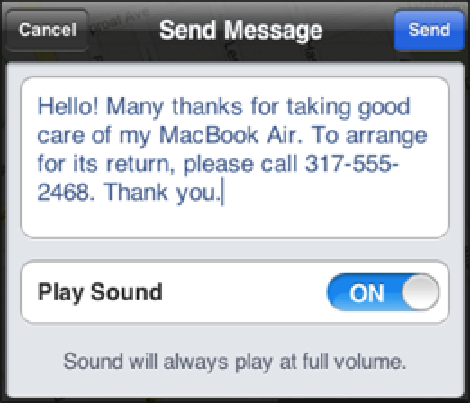Information Technology Reference
In-Depth Information
7.4
You can send a message to your lost MacBook Air.
5. If you want to be sure the other person sees your message, leave the Play Sound switch in the On
position.
6. Tap or click Send.
Find My iPhone sends the message, which then appears on the MacBook Air screen,
as shown in Figure 7.5.
7.5
The message appears on the MacBook Air screen.
Remotely Locking the Data on Your MacBook Air
While you're waiting for the other person to return your MacBook Air, you probably don't want that person
rooting around in your stuff. To prevent that, you can remotely lock the MacBook Air. Here's how:
1. Tap or click your MacBook Air in the Devices list.
Find My iPhone locates your MacBook Air on a
map.
2. Tap or click the blue More icon to the right of your MacBook Air name.
Find My iPhone displays in-
formation about your MacBook Air as well as buttons for various actions you can take.
3. Tap or click Remote Lock.
Find My iPhone displays the Remote Lock dialog, as shown in Figure 7.6.