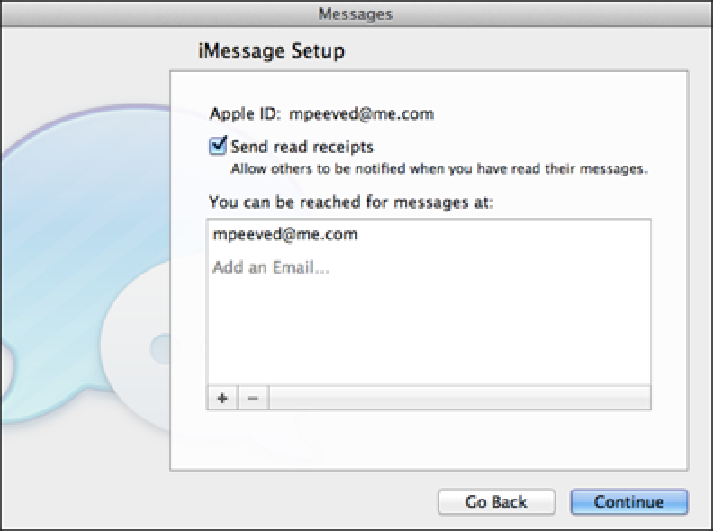Information Technology Reference
In-Depth Information
6.9
You can elect to send receipts that let other people know when you've read their messages.
Adding an extra e-mail address to Messages
By default, people can reach you through the iMessage system by using your Apple ID. However, if you do not
want to give out your Apple ID, or if you sometimes use a different Apple ID or e-mail address, you can config-
ure Messages so that people can still contact you using the alternate address. Here's how to set this up:
1. Choose Messages
→
Preferences.
The Messages preferences appear.
2. Click the Accounts tab.
3. Click your Apple account.
4. Under the You can be reached for messages list, click the Add button (+).
Messages prompts you for
the address you want to use.
5. Type the address and then press Return.
Messages lets you know that a verification message has been
sent to the address.
6. Click OK.
7. When the verification message arrives from Apple, click the link to verify the address.
Video Calling with FaceTime
One of the most welcome MacBook Air features is the built-in FaceTime HD (formerly iSight) camera, not only
because you can use it to have all kinds of fun taking silly Photo Booth pictures but also because it lets you take
advantage of Apple's amazing FaceTime feature, which lets you make video calls where you can actually see
the other person face to face. It's an awesome feature, but to use it the other person must be using an iPad 2 or
later, an iPhone 4 or later, a fourth- generation iPod touch or later, or another Mac with a video camera and the
FaceTime application installed. Note that for OS X Mountain Lion (10.8) and OS X Lion (10.7), FaceTime is