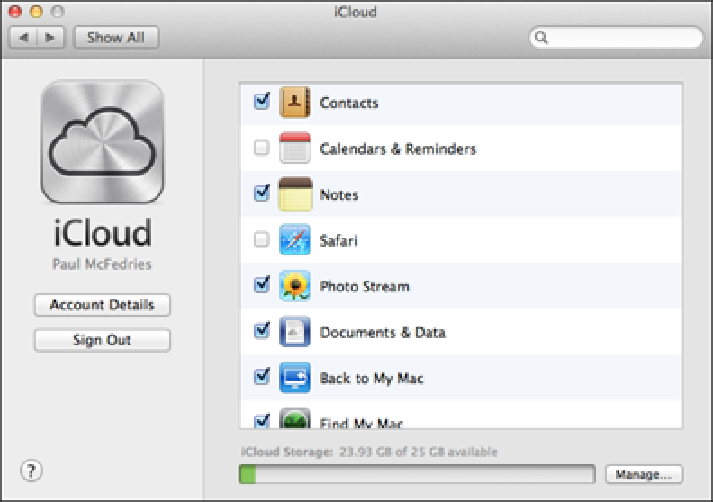Information Technology Reference
In-Depth Information
5.11
In your iCloud account, select the Back to My Mac check box.
3. Select the Only these users option, click the Add button (+), click your username, and then click
Select.
The username appears in the list, as shown in Figure 5.12.
4. Select the File Sharing check box.
File Sharing gives you remote access to the local Mac's drives and
folders.
Make sure MacBook Air (the Mac you'll be using for remote access) has a user account set up with the same name as
the account you picked in Step 3.