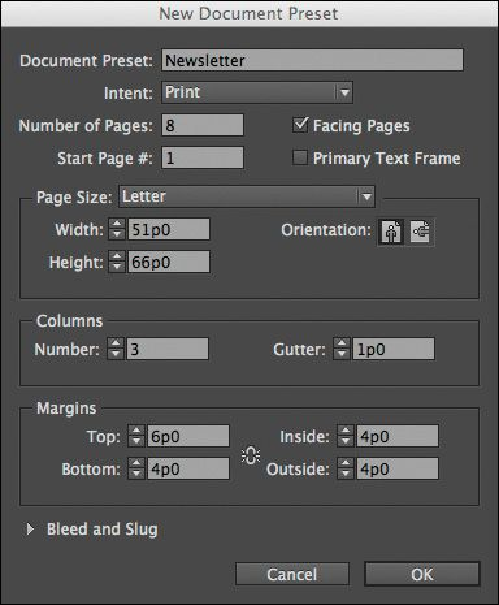Graphics Programs Reference
In-Depth Information
4.
Click the small triangle to the left of Bleed And Slug to display additional controls.
Type
.125 in
the Top box of the Bleed option. Then ensure that the Make All Set-
tings The Same icon is selected (unbroken), so that the same value is used for the
Bottom, Inside, and Outside boxes. Click inside the Bottom box and notice that
InDesign automatically converts measurements expressed using other measure-
ment units (in this case, inches) to the pica and point equivalents. (The default
Bleed value is 0p9, or one-eight of an inch.)