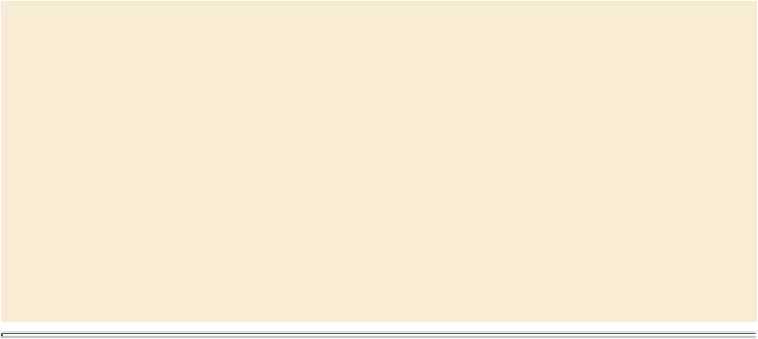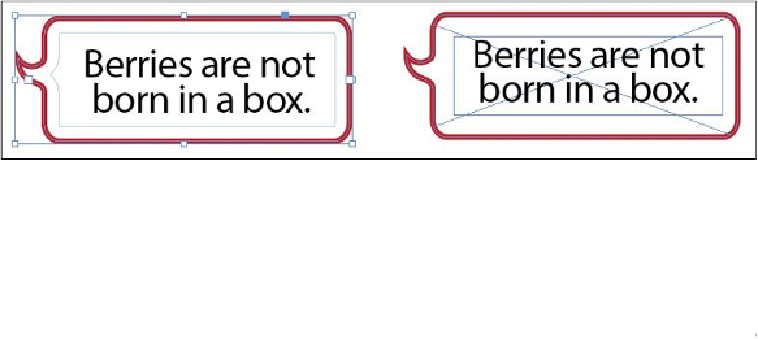Graphics Programs Reference
In-Depth Information
The best-practices text frame, at left, is shaped like a speech bubble. Text Inset and
Vertical Justification options control how the text sits within the frame. The text
frame can be moved, resized, and formatted as a single object. At right, a graphics
frame is shaped like a speech bubble and a text frame is placed on top of it. The
two frames are grouped so they can be moved together, but groups can be more
complex to format and change.
Exploring on your own
To learn more about InDesign, you may want to try the following within the postcard lay-
out:
•
Change the text formatting with options in the Control panel or the Paragraph and
Character panels (Type menu).
•
Apply different paragraph and character styles to text.
•
Move and resize objects and graphics.
•
Apply different object styles to objects.
•
Try out the various Text Wrap options.
•
Double-click a paragraph, character, or object style and change its formatting.
Notice how the change affects the text or objects to which the style is applied.
•
Choose Help > InDesign Help to explore the help system.
•
Go through the lessons in the rest of this topic.
Review questions
overset text?