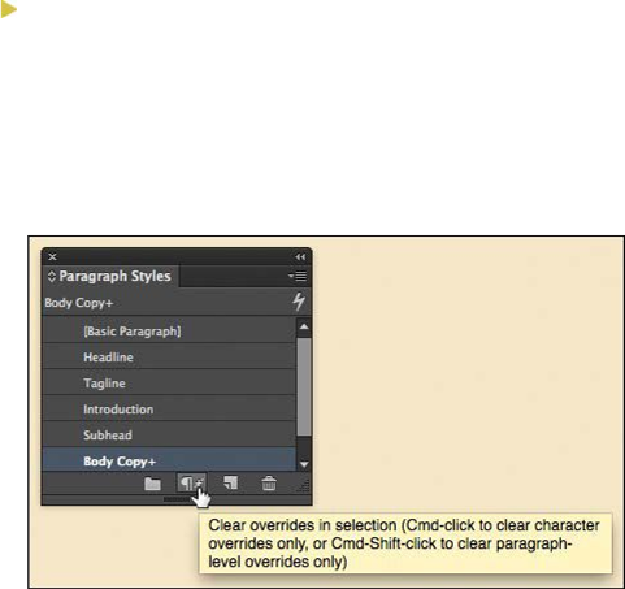Graphics Programs Reference
In-Depth Information
1.
Using the Type tool ( ), click in one of the three text frames containing the
newly imported text.
Tip
All the text in a series of threaded text frames is called a story.
2.
Choose Edit > Select All to select all the text in the threaded frames.
3.
Choose Type > Paragraph Styles to display the Paragraph Styles panel.
4.
In the Paragraph Styles panel, click the Body Copy style to format the entire story
with the Body Copy style With the text still selected, click the Clear Overrides but-
ton at the bottom of the Paragraph Styles panel..
5.
Click a blank area of the pasteboard to deselect all the text.
6.
Using the Type tool, click in the first line of text in the story: “Pick Your Berry.”
As you can see from the hidden character (the paragraph return) at the end of the
line, this line is actually its own paragraph. Therefore, it can be formatted with a
paragraph style.
7.
Click the Subhead style in the Paragraph Styles panel.
8.
Apply the Subhead paragraph style to “Choose Your Dessert” and “Savor Your
Summer” as well.