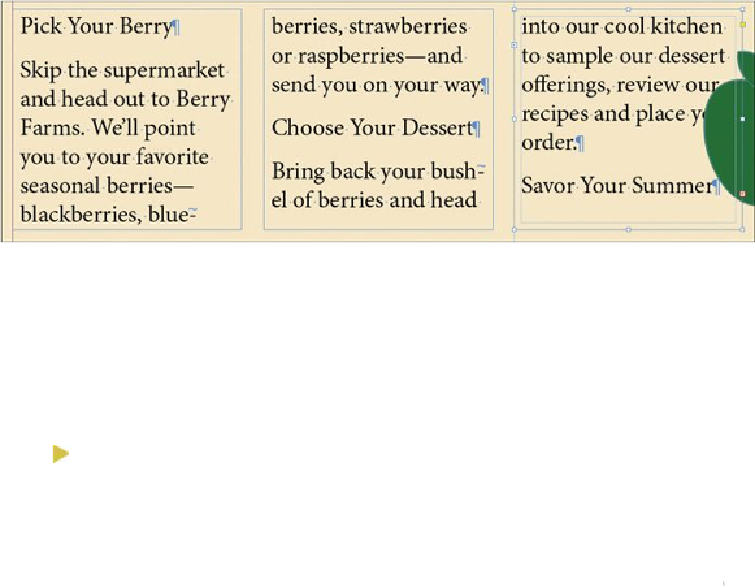Graphics Programs Reference
In-Depth Information
8.
Choose File > Save.
Working with styles
InDesign provides paragraph styles, character styles, and object styles for quickly and con-
sistently formatting text and objects and—more important—easily making global changes
by simply editing the style. Styles work as follows:
Tip
A paragraph style can include nested styles for the beginning of a para-
graph and for lines within a paragraph. This automates common paragraph
formatting, such as starting a paragraph with a drop cap followed by all
capital letters on the first line.
•
A paragraph style includes formatting attributes—such as indents—that apply to
all the text in a paragraph. You can select a paragraph by simply clicking in it.
•
A character style includes only character attributes—such as font and size—that
apply only to selected text.
•
An object style lets you apply formatting—such as fill and stroke color, stroke and
corner effects, transparency, drop shadows, feathering, text frame options, and text
wrap—to selected objects.
You will now format the text with paragraph and character styles.
Applying paragraph styles
Because the postcard is almost finished, all the paragraph styles you need are already cre-
ated. You will first apply the Body Copy style to all the text in the three threaded text
frames, and then you will apply the Subhead style to the box headings.