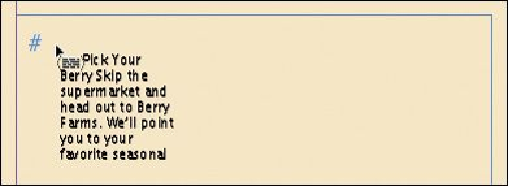Graphics Programs Reference
In-Depth Information
Tip
Inmanypublishing environments, including marketing andadvertising, the
text is referred to as “copy,” which is why the writers and editors are called
“copywriters” and “copy editors.”
1.
Make sure that no objects are selected by clicking a blank area of the pasteboard.
2.
Choose File > Place. At the bottom of the Place dialog box, make sure that Show
Import Options is not selected.
3.
Navigate to the Lesson02 folder, in the Lessons folder, and double-click the Berry-
Farms.docx file.
Note
To see where to place the body copy text, consult the finished lesson docu-
ment, 02_End.indd.
The pointer changes to a loaded text icon ( ). You'll add this text to the text
frame in the lower-left quadrant of the postcard. (The text frames are outlined by
light blue nonprinting lines.)
4.
Position the loaded text icon in the upper-left corner of the text frame, then click.
The text in the Word file fills the frame, but it doesn't all fit. A red plus sign (+) in
the out port of the frame indicates overset text. You will thread these text frames so
the text flows through them.
5.
Using the Selection tool ( ), select the text frame that now contains the text.