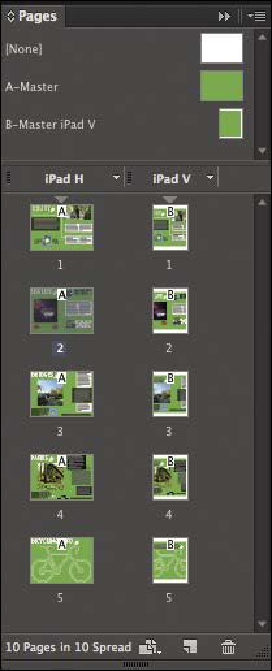Graphics Programs Reference
In-Depth Information
5.
Notice how the pages of the new layout are displayed in the panel. If necessary,
drag the horizontal bar that separates the master page thumbnails from the docu-
ment page icons so that you can see the B-Master iPad V master page thumbnail.
This master page was generated when you created an alternate layout.
You need to make a modification to the B-Master iPad V master page, after which
you'll modify page 2 in the alternate layout by adjusting the position of the objects
on the page.
6.
Double-click the B-Master iPad V master page thumbnail in the Pages panel to
display it, and then choose View > Fit Page In Window.