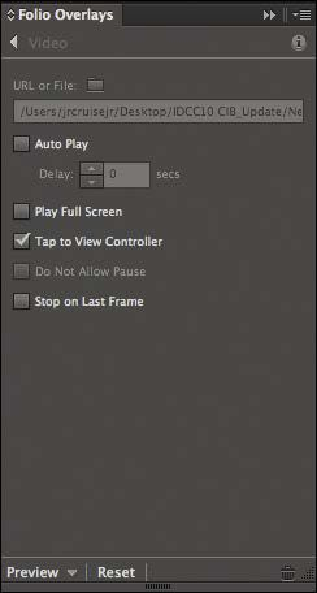Graphics Programs Reference
In-Depth Information
Tip
When Auto Play is selected, a video starts playing as soon as it's loaded
on an iPad. Selecting Play Full Screen plays the video in full-screen mode
instead of within the frame area.
6.
Choose File > Save.
Creating a slideshow
A slideshow is a sequence of images displayed one at a time as a viewer swipes or taps
an image or taps separately added Previous and Next buttons. The sample document for
this lesson already includes the graphics you need to create an interactive slideshow. You'll
arrange these graphics in a stack, convert them into a multi-state object, and then create
buttons that enable a viewer to navigate through the slides.