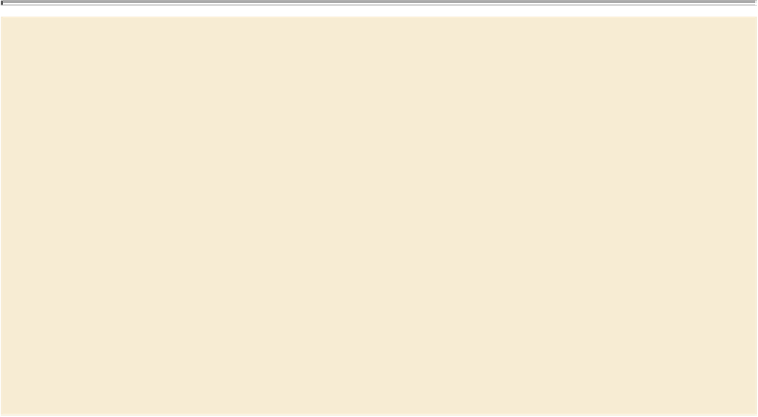Graphics Programs Reference
In-Depth Information
DPS Desktop Tools for InDesign
A full Creative Cloud membership includes the ability to create an unlimited num-
ber of Single Edition iPad apps. To create an iPad app, you need InDesign and the
DPS Desktop Tools, which add the Folio Overlays panel and Folio Builder panel
to InDesign and install the Adobe Content Viewer and DPS App Builder applica-
tions.
For more information about downloading and installing the DPS Desktop Tools,
go to the Digital Publishing Suite Help | Installing DPS tools web page at:
ht-
To distribute your app to Apple App Store, you'll also need to have a Mac OS
computer and be a member of Apple's iOS Developer Program. For more informa-
tion about publishing iPad apps, you can download the
Step-by-Step Guide to Pub-
lishing iPad Apps with DPS, Single Edition
at
help.adobe.com/en_US/ppcompdoc/
Creating a new digital publication
Because digital publications, such as the DPS Single Edition app for iPad that you'll work
on in this lesson, are viewed on tablet devices and can include interactive elements (for ex-
ample, slideshows and pan-and-zoom graphics) that can't be included in print documents,
creating a digital publishing document is slightly different from creating a print document.
That said, all of the typographic and page-layout features covered in this topic are available
and work the same when creating digital publications. To begin, you'll create a new digital
publishing document.
Note
Setting a new document's Intent to Digital Publishing (or Web) deselects
theFacingPagesoption,setsthedefaultpageorientationtoLandscape,and
changes the unit of measurement to pixels. It also sets the Transparency
Blend Space (Edit > Transparency Blend Space) to RGB and the default
color swatches in the Swatches panel to Process RGB for the new docu-
ment.
1.
Choose File > New > Document.