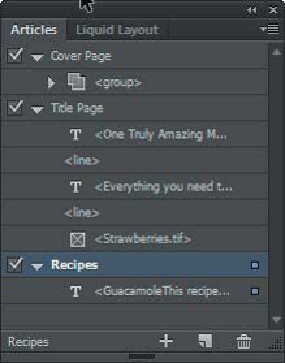Graphics Programs Reference
In-Depth Information
4.
Drag the Strawberries.tif element to the bottom of the list to place it below all of
the other elements in the article. This will move the graphic to the bottom of the
title page in the EPUB, which means that the layout of this page in the EPUB will
be slightly different from the layout in the InDesign document.
5.
Choose File > Save.
Adding the remaining content
The remainder of the booklet—the four recipes—is contained in a single text thread. Next,
you'll create one more article that contains the recipes, but first, it's worth taking a quick
look at the text.
If you click within the text of the recipes, you'll notice that all of the text has been format-
ted with paragraph styles. This helps ensure that the text retains its styling when the docu-
ment is exported. The bulleted and numbered lists have been styled using paragraph styles
that include automatic bullets and numbers.
1.
Navigate to page 3. Use the Selection tool ( ) to drag the text frame containing
the recipes into the Articles panel below the Title Page article, and name it
Re-
cipes
. (If necessary, lengthen the panel by dragging the bottom edge.)
2.
Click OK to close the New Article dialog box.
Notice that the Recipes article contains only one element: a text frame. The graph-
ics that you anchored earlier are not listed separately, because they're part of the
recipe text.
3.
Choose File > Save.