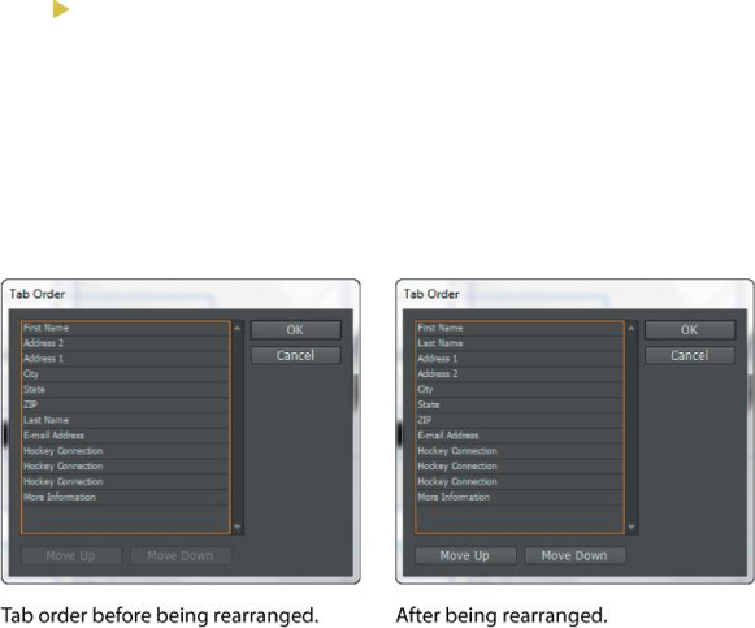Graphics Programs Reference
In-Depth Information
Setting the tab order of the fields
ThetaborderyouestablishforaPDFformdeterminestheorderinwhichfieldsareselected
as a viewer of the form presses the Tab key. Next, you'll set the tab order for the fields on
the page.
Tip
You can also change the tab order by dragging list items up or down in the
Tab Order dialog box.
1.
From the Object menu, choose Interactive > Set Tab Order.
2.
In the Tab Order dialog box, click Last Name (the name of the text field you cre-
ated that holds the family name of the person filling out the form), and then click
Move Up until it appears below First Name near the top of the list. Use the Move
Up and Move Down buttons or drag field names up or down to rearrange them so
that they match the order on the page. Click OK to close the dialog box.
3.
Choose File > Save.
Adding a button to submit the form
If you distribute a PDF form, you're going to want to include a way for anybody who fills
out the form to return it to you. To accomplish this, you'll create a button that sends the
filled-out PDF form to your email address.