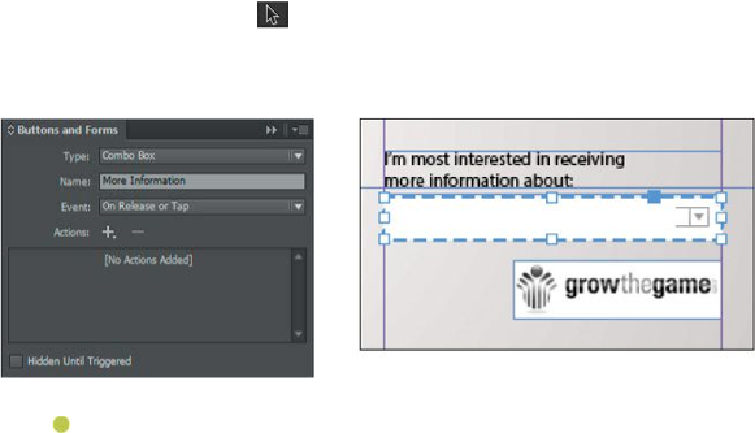Graphics Programs Reference
In-Depth Information
Adding a combo box
A combo box is a drop-down menu that lists multiple predefined choices. A viewer of the
form can select only one of the choices. Next, you'll create a combo box that offers four
choices.
1.
Use the Selection tool ( ) to select the text frame below the heading “I'm most
interested in receiving more information about:”.
2.
In the Buttons And Forms panel, choose Combo Box from the Type menu, and
then enter
More Information
in the Name field.
Note
List boxes are similar to combo boxes in that you add list items; however,
combo boxes allow you to select only one item from a list in the PDF form.
If you select Multiple Selection for a list box, a viewer of the PDF can se-
lect more than one choice.
To provide the viewer of the PDF form with different choices, you'll add four list
items.
3.
In the lower half of the Buttons And Forms panel, enter
Hockey Camps
in the List
Items box, and then click the plus sign to the right of the box. Notice that the text
you entered is now displayed in the list below the box.
4.
Repeat the previous step to add Hockey Equipment, Hockey Videos/DVDs, and
Personalized Coaching to the list.