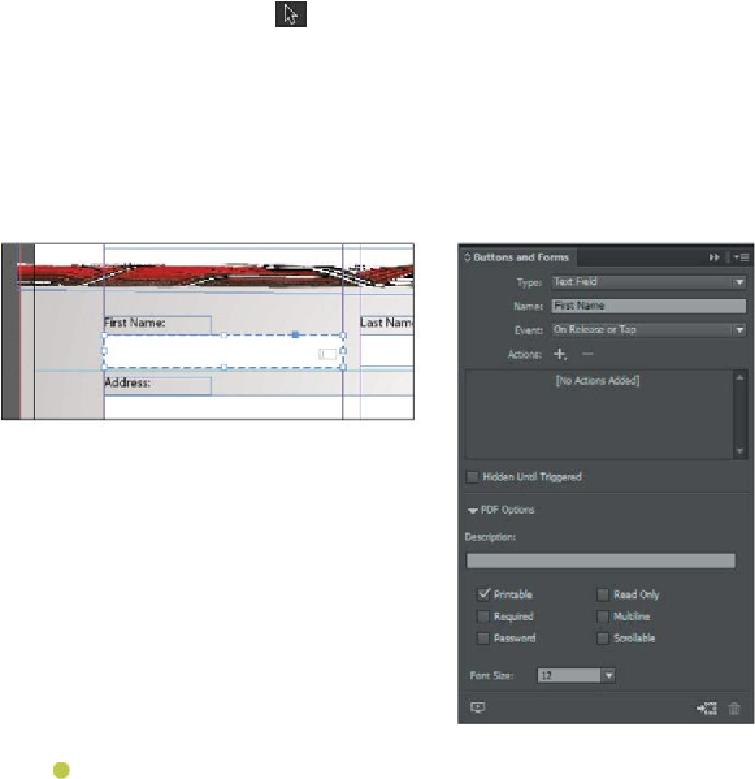Graphics Programs Reference
In-Depth Information
3.
Select the Selection tool ( ), and then move the pointer over the text field below
“First Name.” Notice that a blue dotted line is displayed around the object and a
small graphic of a text field is displayed on the right side. The dotted line indicates
that the object is a PDF form element; the icon of the text frame indicates that the
element is a text field. Select the object.
4.
Choose Window > Interactive > Buttons And Forms, or click the Buttons And
Forms panel icon to display the Buttons And Forms panel. Notice the settings for
the text field. Text Field is selected in the Type menu, and the name of the element
is First Name.
Note
When adjusting the appearance of a combo box, list box, text field, or sig-
nature field, keep in mind that only a solid stroke and fill are retained when
you export as Adobe PDF. These attributes are visible in an exported PDF
file when Highlight Existing Fields is not selected in Adobe Reader or
Adobe Acrobat when the form is opened.