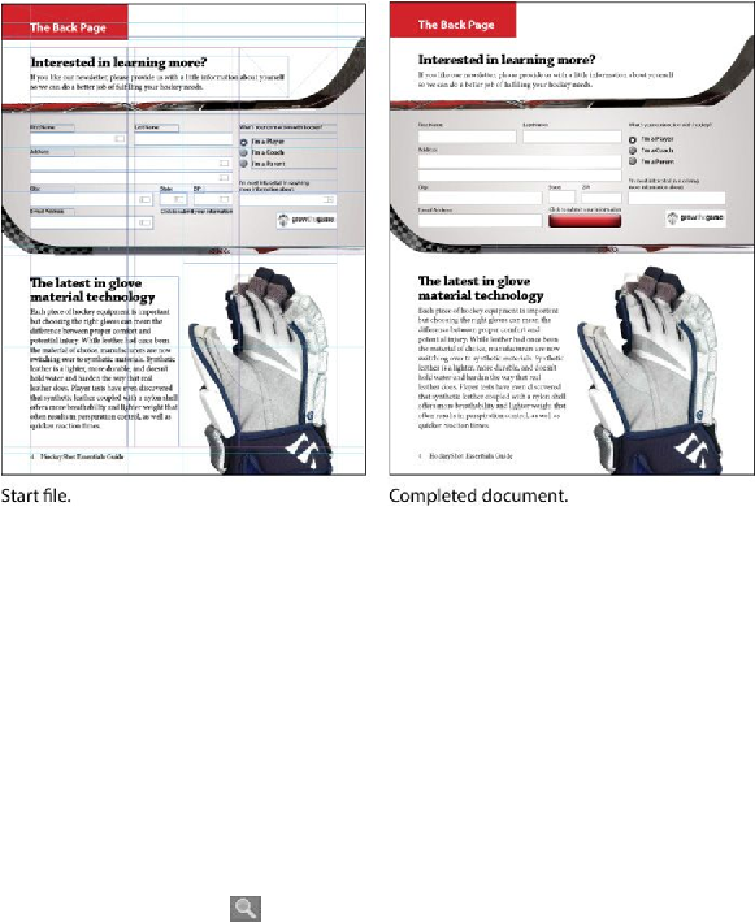Graphics Programs Reference
In-Depth Information
6.
Choose File > Save As, rename the document
14_PDF_Form.indd
, and save it in
the Lesson14 folder.
Adding form fields
Some setup work on the form fields has already been done. You'll complete the form by
adding some more fields, and then modifying some of them.
Adding text fields
In a PDF form, a text field is a container into which the person who fills out the form can
entertext.Allbuttwoofthetextframeshavealreadybeenconvertedintotextfields.You'll
convert these two text frames into text fields.
1.
Choose Window > Workspace > Interactive For PDF. This optimizes the panel ar-
rangement for the work you'll be doing in this lesson and provides quick access to
many of the controls you'll use.
2.
Use the Zoom tool ( ) to zoom in on the area in the top half of the page that
contains the form objects. That's where all of your work in this lesson will be
done.