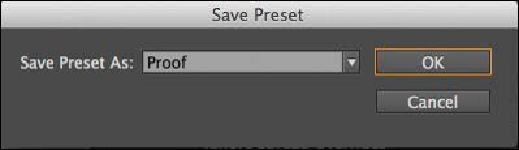Graphics Programs Reference
In-Depth Information
Creating a print preset saves Print dialog box settings so you do not need to indi-
vidually set every option each time you print to the same device. You can create
multiple presets to meet various quality needs of individual printers you may use.
When you want to use these settings in the future, you can choose them from the
Print Preset menu at the top of the Print dialog box.
11.
Click Print. If you are creating a PostScript file, click Save, browse to the
Lesson13 folder, and save the file as
13_End.indd.ps
. The PostScript file could be
provided to your service provider or commercial printer, or converted to an Adobe
PDF file using Adobe Acrobat Distiller.